There is a Localization Schema for each language enabled within the generated application. When created, an engine model only has one language, which depends on the language set for the account.
By clicking on the icon you can access the related Localization Schema.
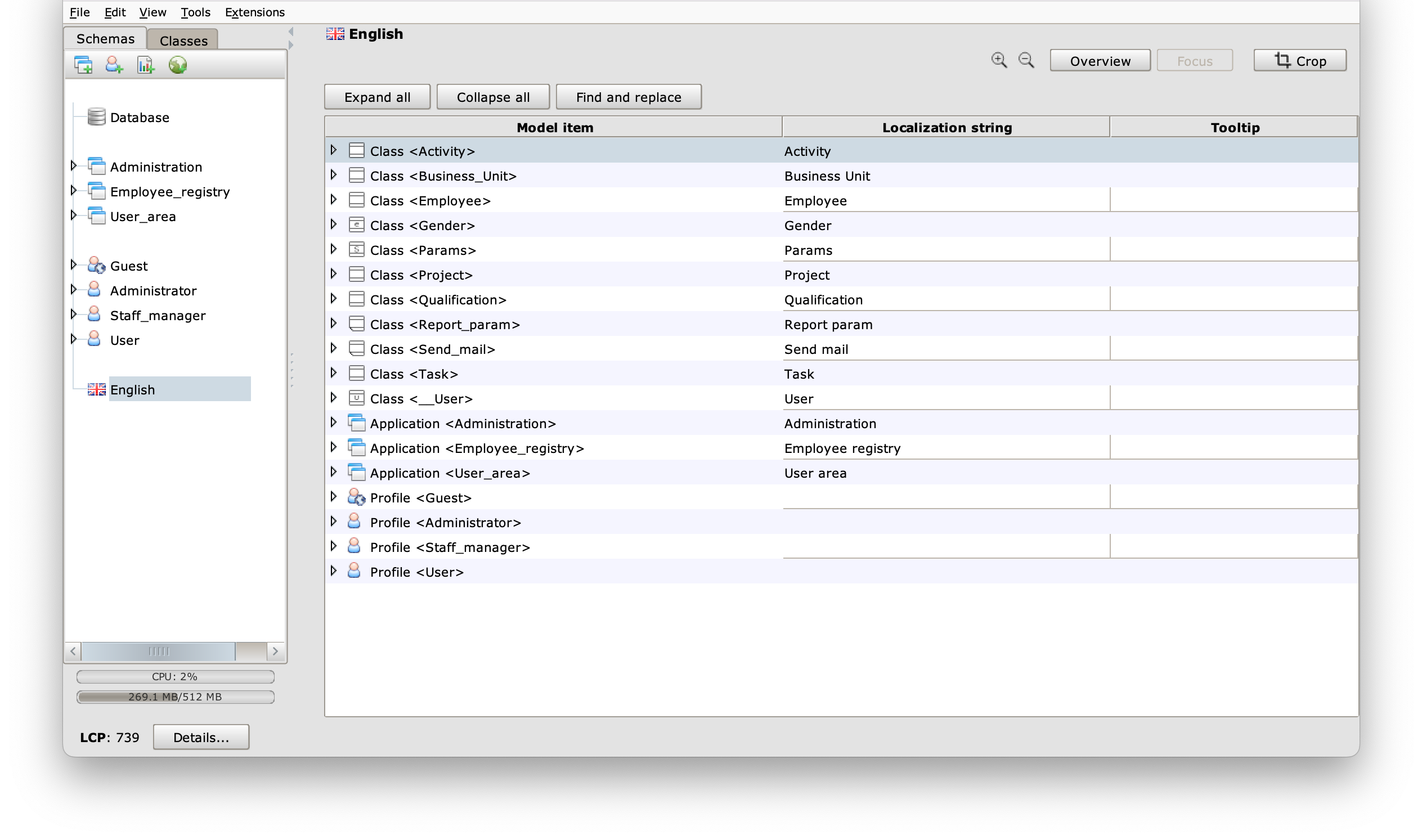
A Localization Schema
Add a language #
To add a language to the engine model, you can choose one from those supported by clicking on the icon and then clicking on one of the available flags. By doing so, a new Localization Schema related to the selected language is added to the engine model.
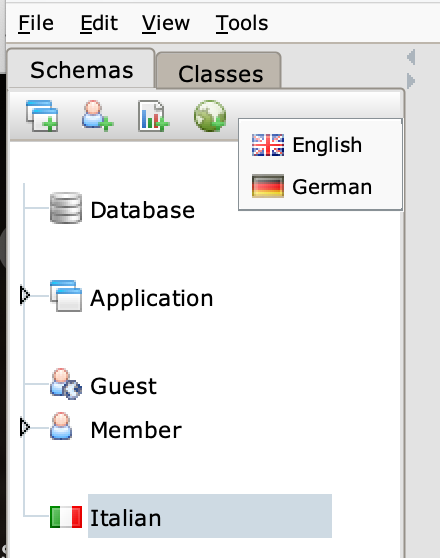
The following languages are currently supported:
- italian
- english
- german
By right-clicking on a Localization Schema you can set it as the default language. When this is done, the label : (ML) (Model language) will appear next to the language.
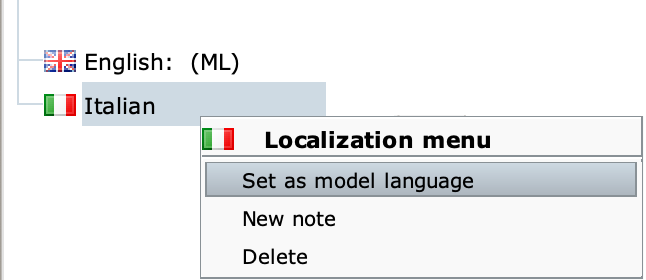
Modify labels #
Each Localization Schema consists of a single panel, in which appear all the elements in the engine model, the error messages that appear as a result of violation of integrity constraints, and the corresponding localization strings.
By double-clicking on the strings you can edit them, as shown in the following figure:
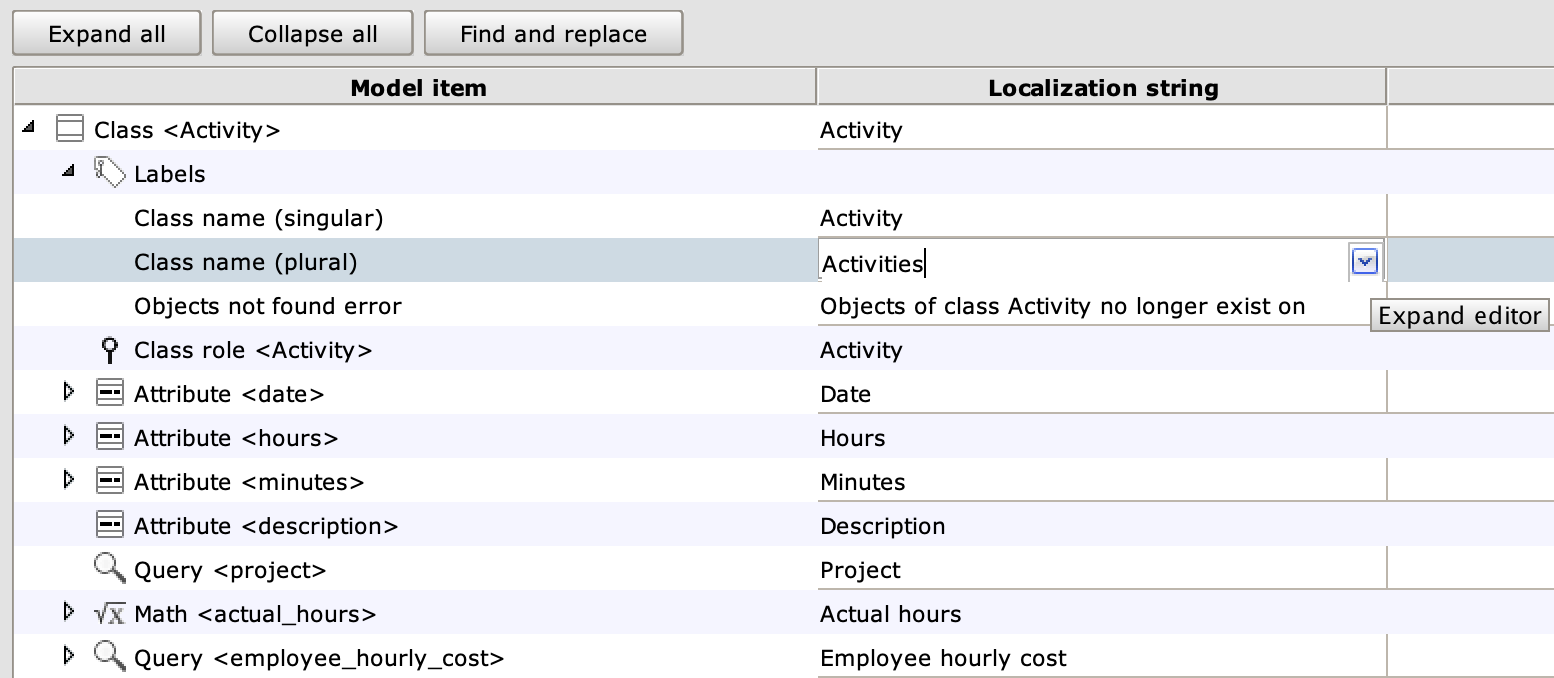
A location string as it is being edited
