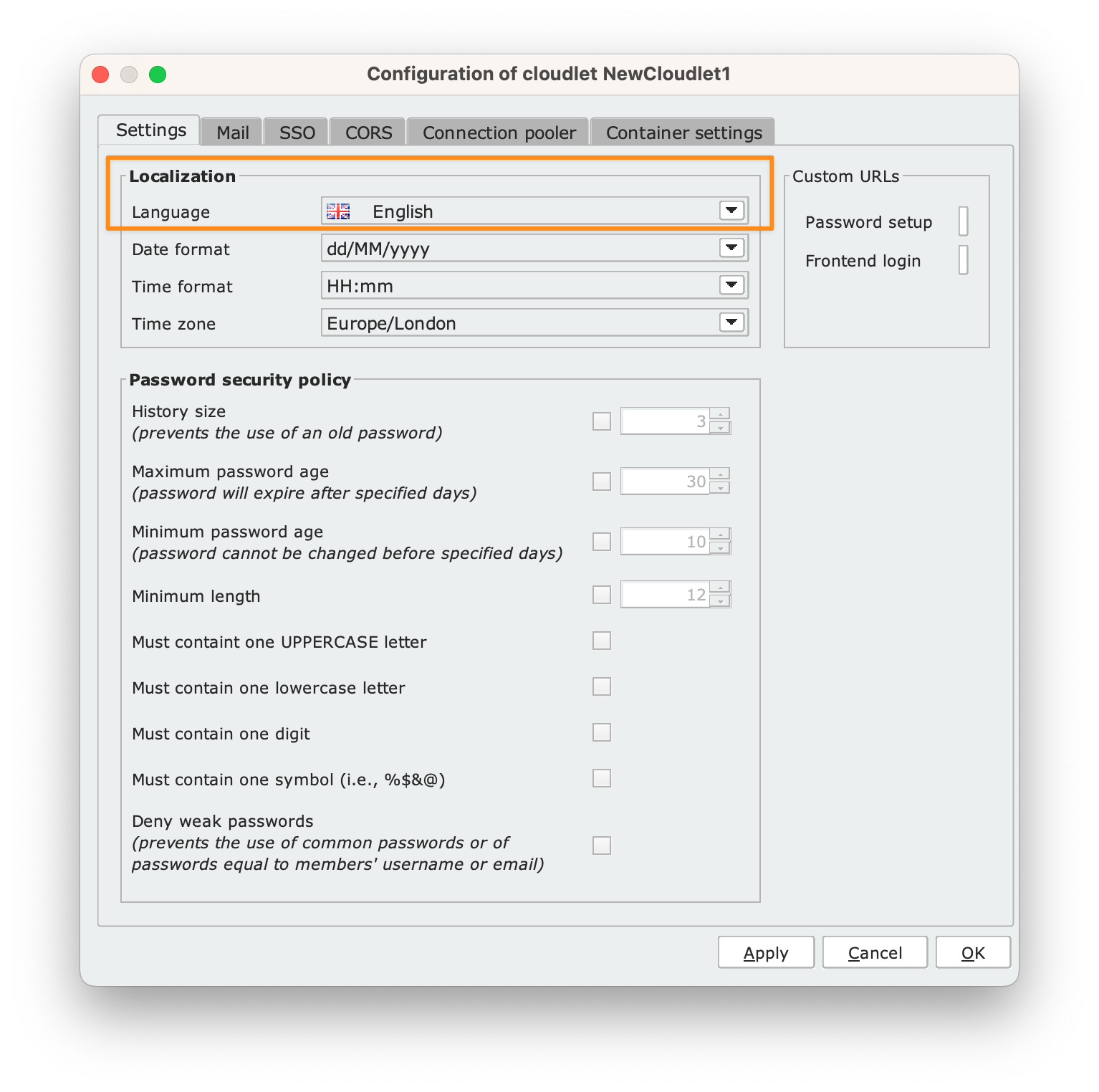Define the Cloudlet language #
In the Cloudlets section of the Dashboard, click on the icon in the lower right corner of the Cloudlet panel and choose the Configure option.
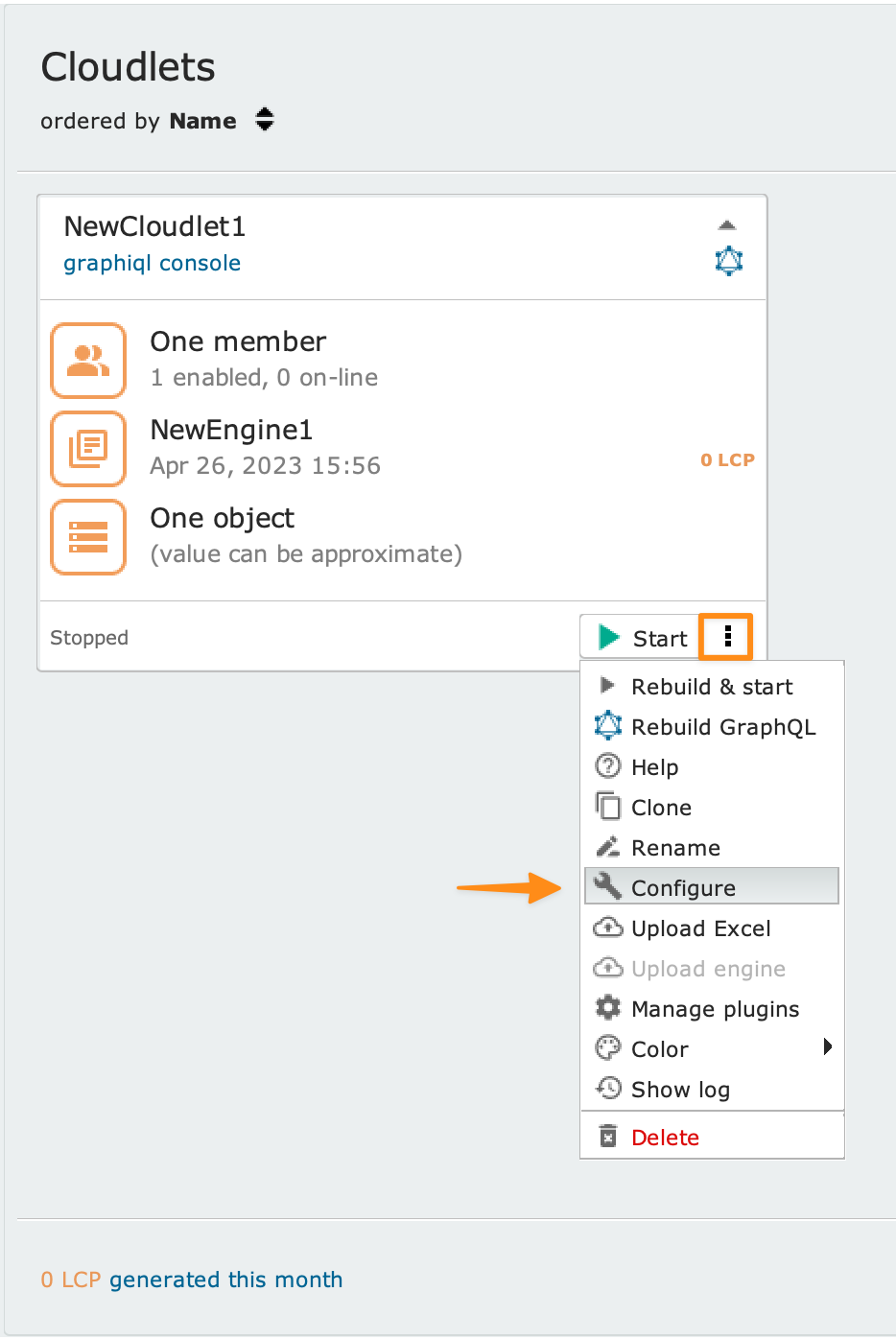
From the Cloudlet configuration panel, click on the Settings tab and select the language from the Language drop-down menu in the Localization section.