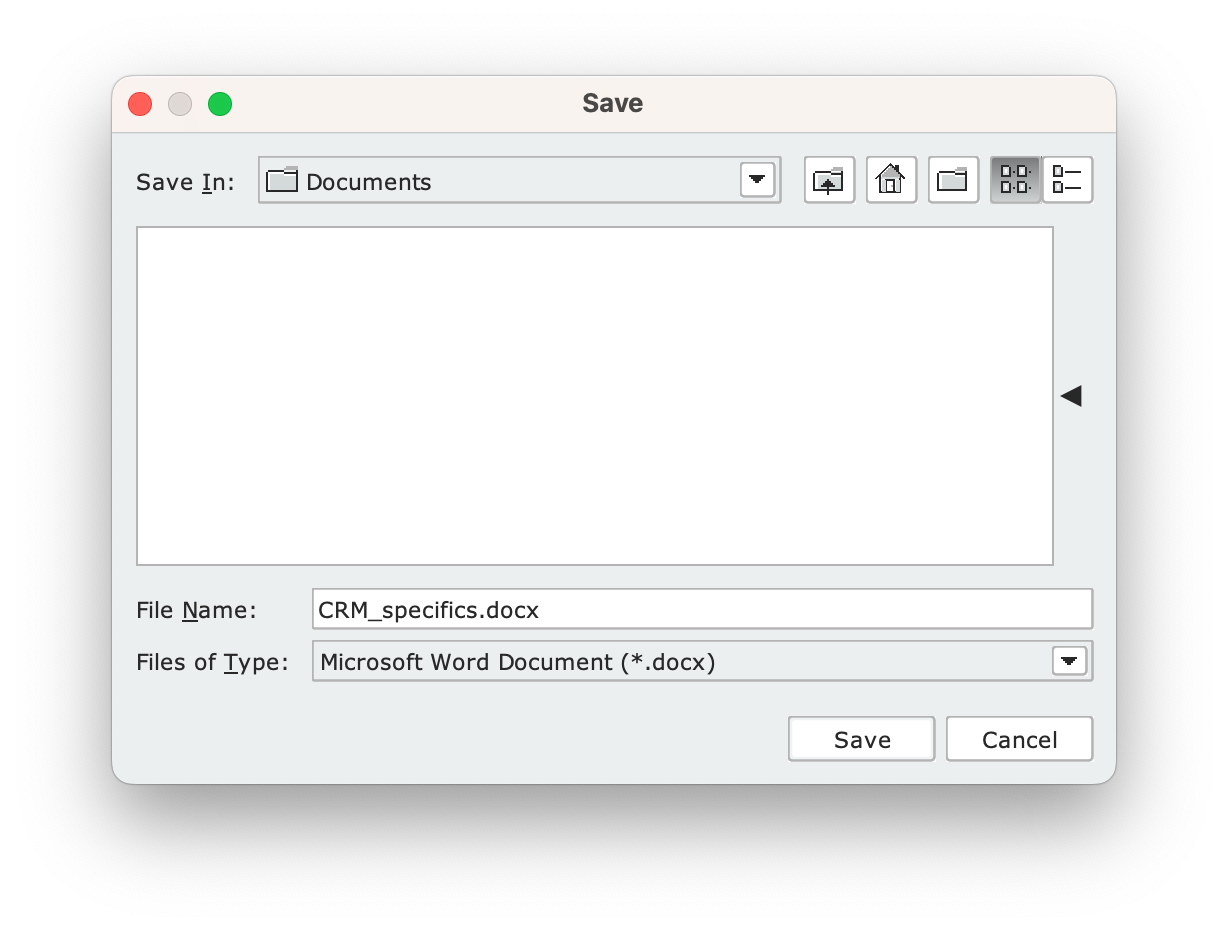Generate documentation for an engine model #
Open an engine model in the Designer. Click Tools on the top bar and choose the Generate model documentation option from the drop-down menu.
Select one of the following options:
Generate Markdown (MD)...to generate the specification file in Markdown format;Generate Word Document (DOCX)...to generate the specification file as a Word document;
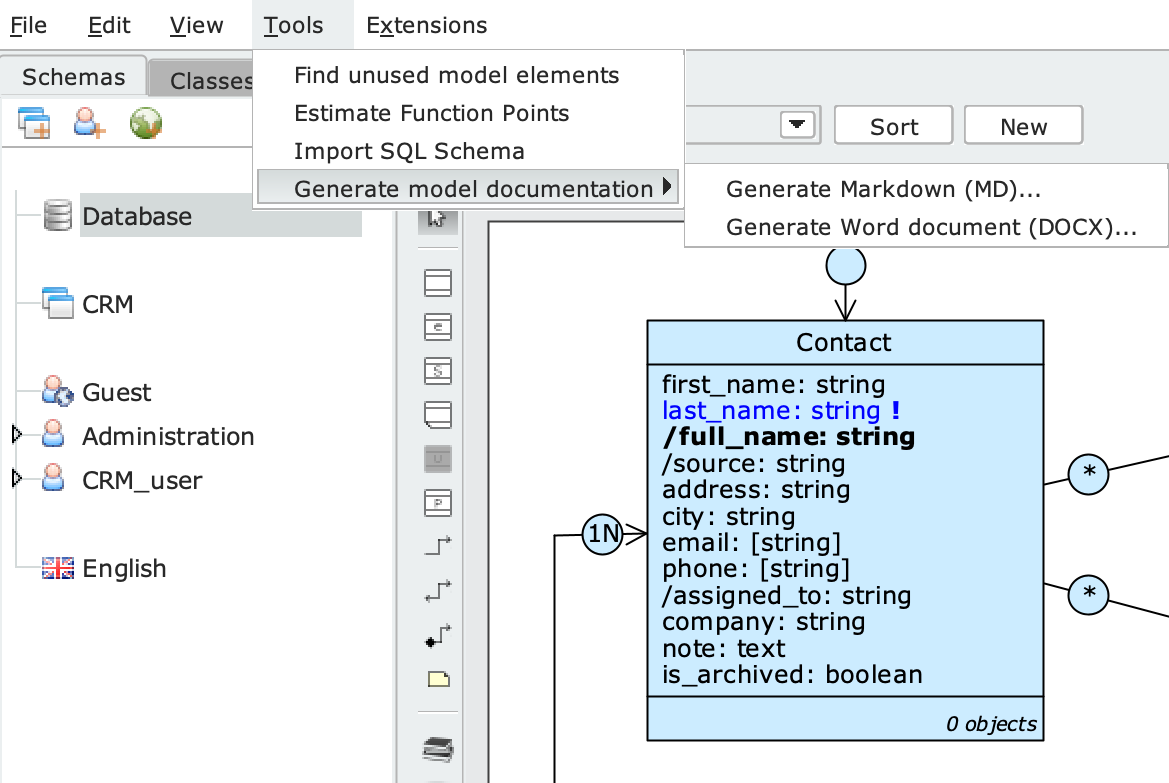
Choose where to save the generated file and click the Save button to confirm.